There are many out there who believe Google Analytics does not provide hourly reporting in their traffic reports. The main question is if Google Analytics provides hourly statistics or traffic reports broken down by hour for a particular day.
With the help of an existing post from Get Satisfaction titled, “In Google Analytics is there any way to view traffic by time-of-day?“, I can show a Google Analytics view that provides an hourly report for your visits by the day.
The post I referenced provides a screen shot of the Analytics screen under Visitor Trending and Time On Site in which there is a link set titled View By: Daily | Hourly. This is no longer in the Google Analytics UI as mentioned by a commenter in that same post.
The best method to view visitors by hour with Google Analytics is to do the following:
=> select Visitors
=> select Vistor Trending
=> select Visits
=> select Clock/Hourly icon (to the right under the date selection option)
Here is a screen-shot showing visits broken down by hour for May 14:
If your report covers multiple days the hourly report will show the total amount of visitors per day for the date range. If the date range covers only one day the report will show visitors per hour for that particular day.
That’s it. That is how you can view visits and traffic by hour using Google Analytics.

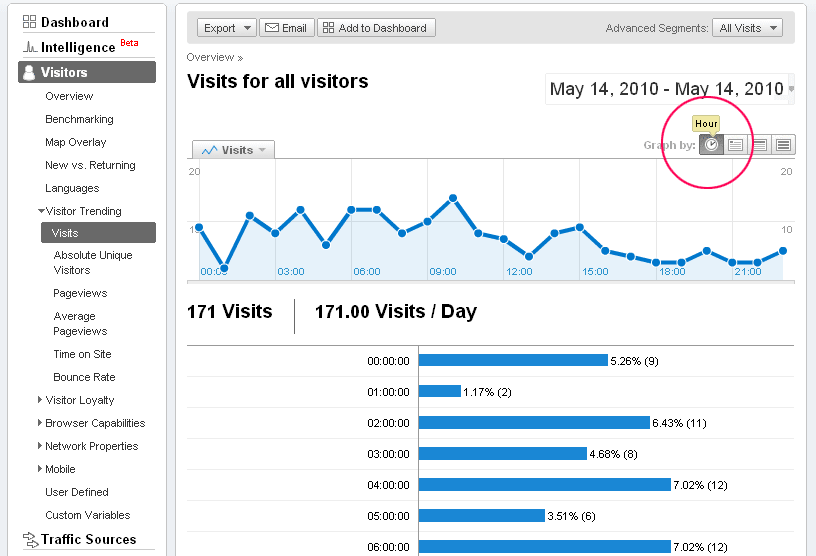
2 Responses to “How to View Visits Hourly in Google Analytics”
CJ
Is there a way to get the hourly breakdown for a single page, not just for the overall site?
Bryan Hunter@Phone Tips and Tricks
Thanks for that. I have wondering for quite awhile how to accomplish this!