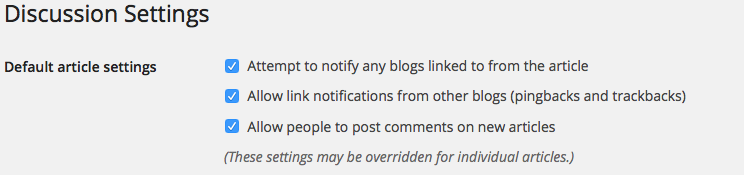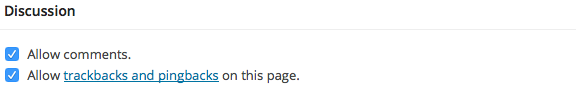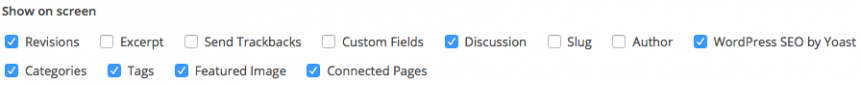This post explains how to disable comments in WordPress on pages and posts. I’ll explain how this can be done on newly created pages and posts as well as existing pages you have on your site. Handling this task is pretty straight forward and no coding is required.
How to disable comments on new posts and pages
If you are just starting out with your WordPress site and have decided you want to keep your posts and pages free from comments follow these few steps:
1. Once logged in to your WordPress site admin go to Settings
2) Then go to Discussion
3) Here you will be able to uncheck the option to ‘allow people to post comments on new articles’
How to disable comments on existing posts and pages
Go to the post or page you wish to disable commenting. At the far bottom of your screen you will see the option to uncheck comments in the Discussion area.
If you do not see this option, go to top of the screen and click on ‘Screen Options’.
Check the ‘Discussion’ box here and the option to disable comments will now be visible at the bottom of your screen.