Lately I was receiving more and more email with the word and characters *** SPAM *** prepended to the email Subject. It was made worse in that a number of them were periodically marking incoming mail from my own accounts as SPAM. I was using Mozilla Thunderbird as my email client.
*** SPAM *** was being prepended to my email’s Subject line’s by my Antivirus software Avast.
You can manage the settings controlling the addition of the words [*** SPAM ***] to your emails by accessing your AVAST Internet Security Settings:
- open Avast
- select Security Tab
- select ANTISPAM in lefthand menu
- select Settings button
Here you can deselect or change the setting called, “Mark in subject of spam messages:”. It is probably best, and what I ended up doing, was to Whitelist my emails.
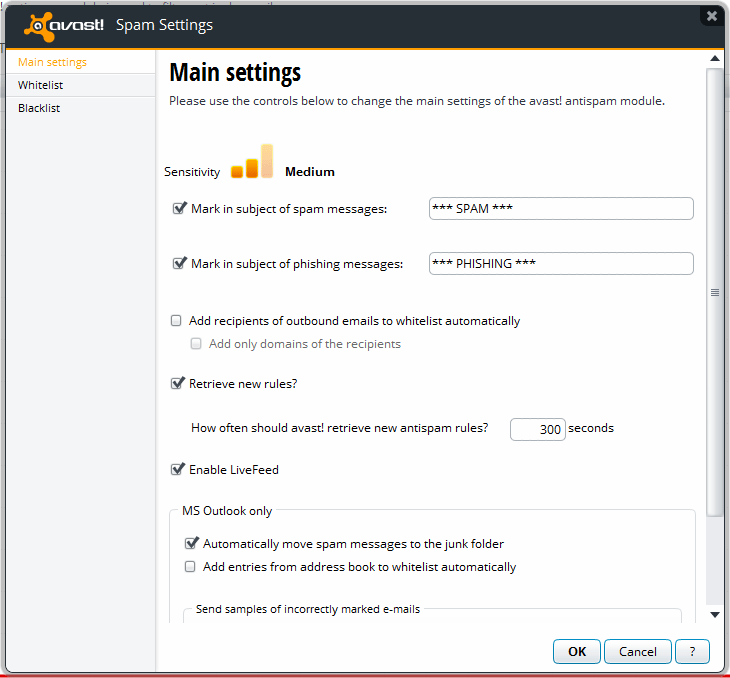
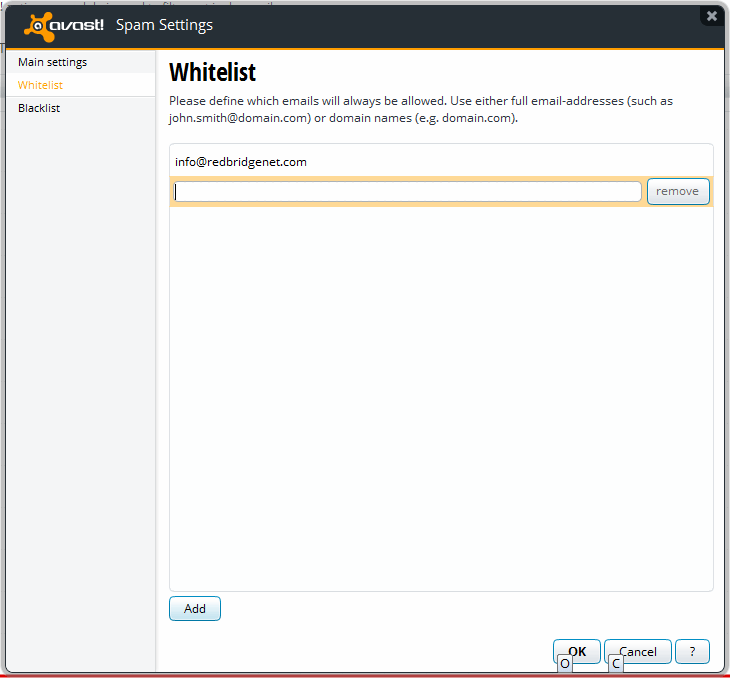
This will take care of the word “*** SPAM ***” added to email subject line if of course it is AVAST that is responsible.
