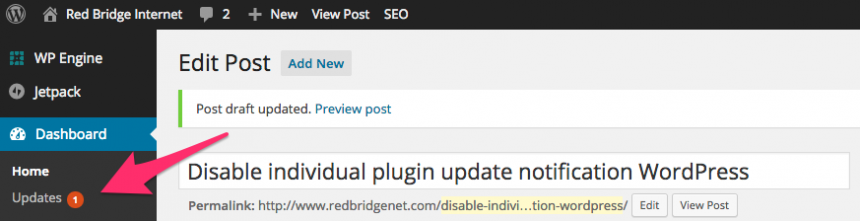You can disable a WordPress plugin update notification/nag for a single individual plugin with a simple function added to your theme’s functions.php file:
/**
* Disable individual plugin update notification WordPress
*/
function disable_plugin_update_notification( $value ) {
unset( $value->response['akismet/akismet.php'] );
return $value;
}
add_filter( 'site_transient_update_plugins', 'disable_plugin_update_notification' ); |
So that’s it. To turn off an individual plugin’s update notification/nag you can drop this code snippet into your theme’s function file and point it to the plugin’s main filename. We used the plugin Akismet as an example above.